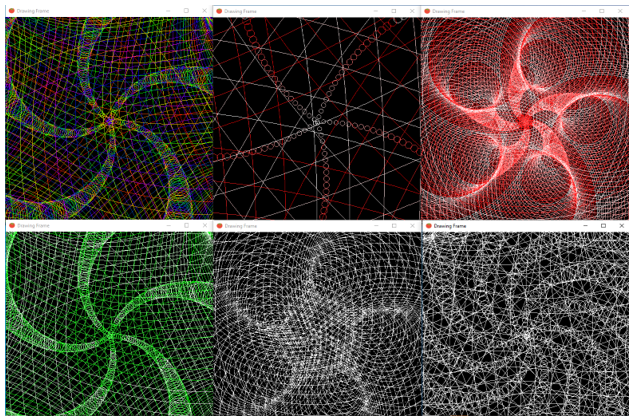Welcome to artOmater! artOmater is a tool for exploring the relationships between Art and Mathematics.
artOmater is capable of generating repeating geometric patterns based on Mathematical Formulas, like a Logarithmic Spiral or a Circle. Parameters are used to vary the features of the resulting Picture; these ParameterSets can be loaded and saved. Foreground and background colors can be set, and varying colors can be defined using ColorCycles.
Visit the Gallery for a sample of the types of Pictures artOmater can generate.
The artOmater User Interface is designed to be simple and intuitive, allowing it to be used by anyone with basic computer skills. Sample ParameterSets are provided for each Formula, giving users a place to start exploring. ParameterSets and Pictures can be saved and shared. A complete User’s Guide is provided with artOmater, describing the features and how to use it in detail.
artOmater is 100% free, and will run on any computer which supports Java Version 8, such as Windows, Linux and Macs. You can download it from the ‘Download’ page in the menu once you’ve Registered. We have a basic Registration process to cut down on Spam and malicious users, and keep the artOmater Community Family-friendly. Of course we’d love to hear about how you’re using artOmater, and see some of your designs! Enter your ideas, tips and tricks, questions, suggestions, complaints, bugs, requests for new features, and favorite ParameterSets and ColorCycles on the Posts page; after review your comments will be posted to the artOmater Community.
Creating Pictures with artOmater is as easy as 1-2-3!
1: Start artOmater, and load an existing Parameter Set file.
artOmater comes with numerous Parameter Set files for each Formula, from Basic to Advanced. These are a great starting point for new users:
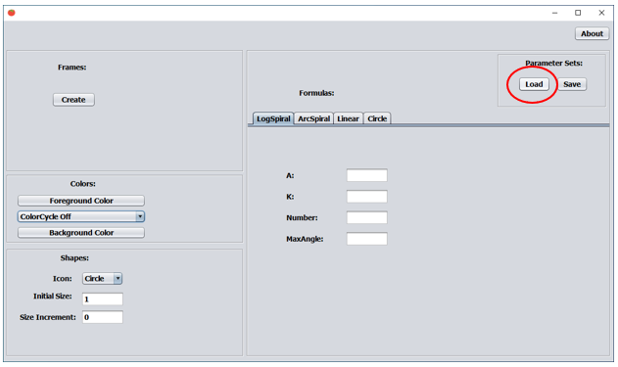
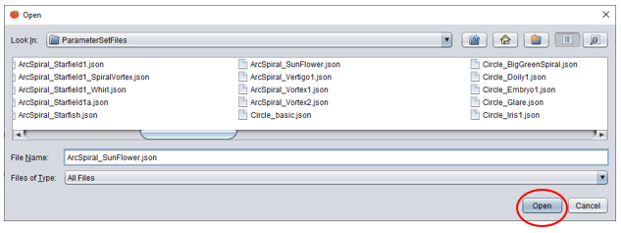
2: Click the ‘Create’ button and generate a Picture.
It’s that simple! Click on the Picture to bring up a file requester to save your new creation.
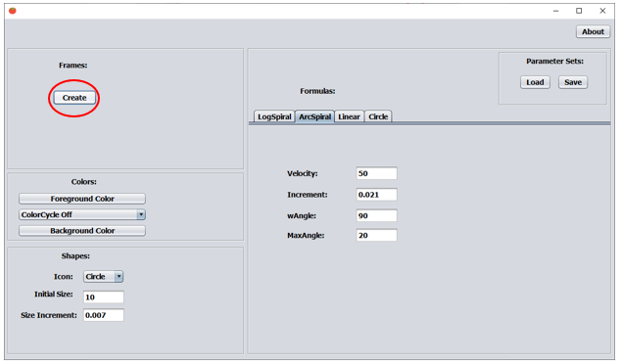
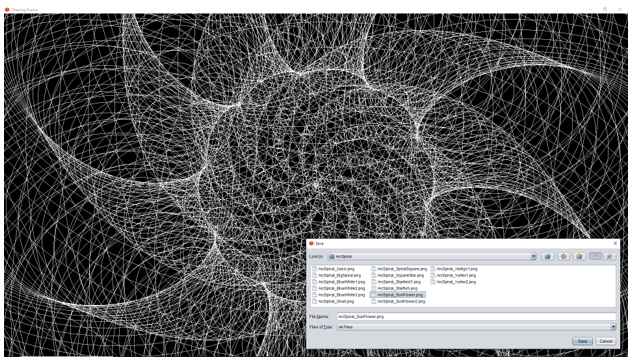
3: Change Parameters and Explore!
The artOmater UI (User Interface) is designed to be intuitive and easy to understand. Try changing Parameters and colors a little at a time, or alot. Anyone can create a near-infinite number of variations by just changing a few numbers. It’s easy to save Pictures and Parameter Sets to keep your creations for further exploration and sharing with friends.
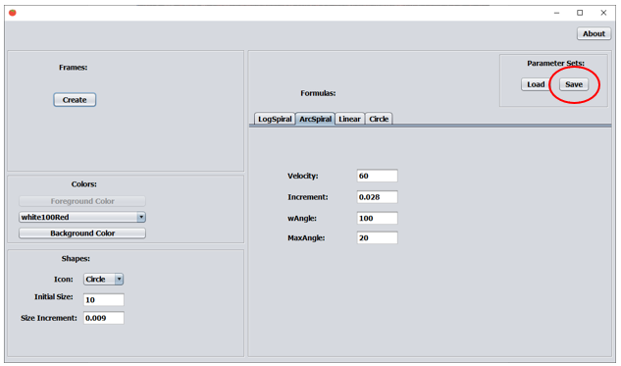
Here is a sample of the different Pictures you can create by changing just a few numbers and colors in one Parameter Set!